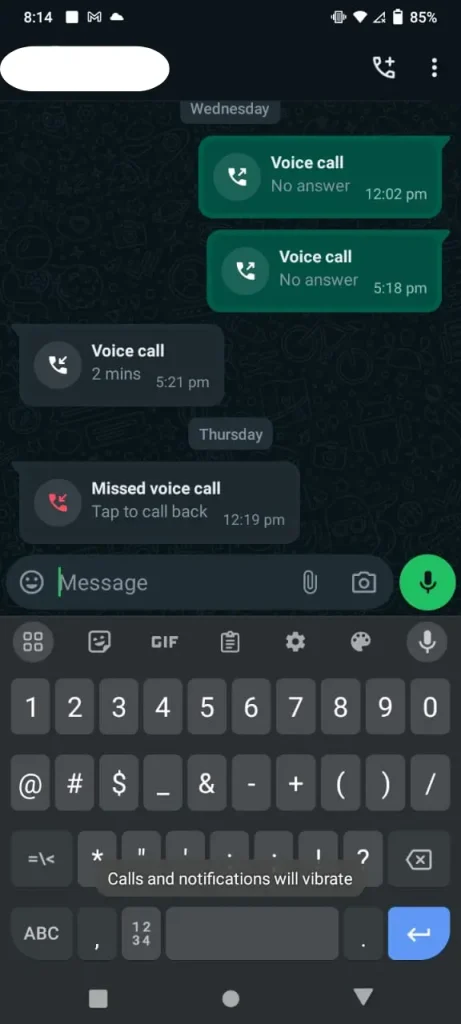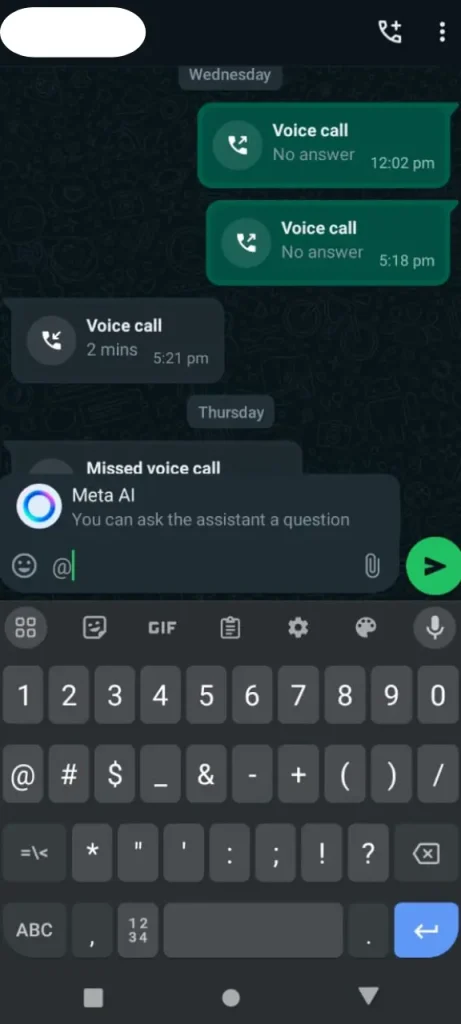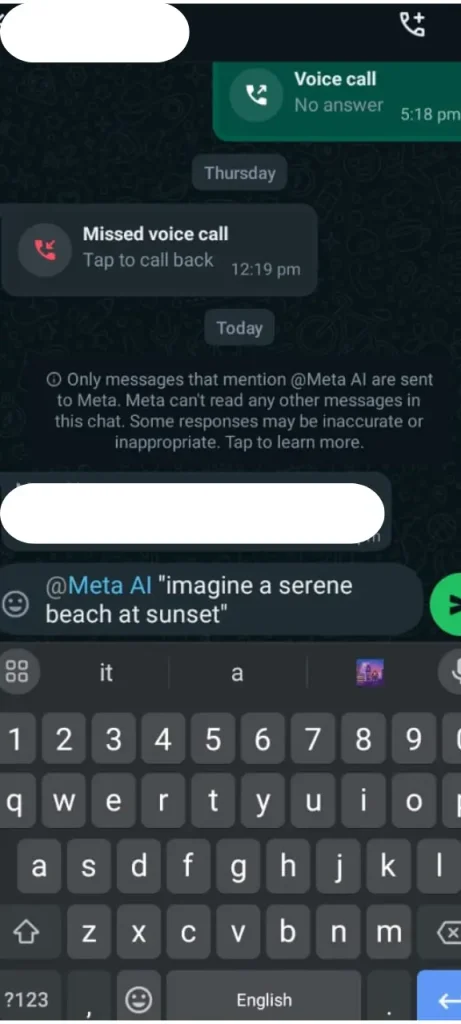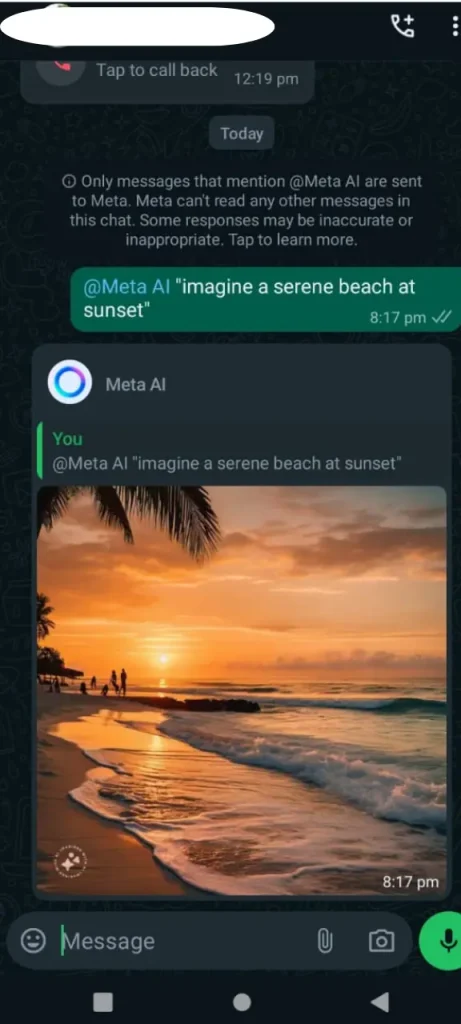UNLOCK THE POWER OF META AI IN WHATSAPP – STEP BY STEP GUIDE
In today’s fast era it’s too crucial to keep up with messages on WhatsApp and stay on top of our schedules. But to be very honest we all have such busy and hectic routines it’s becoming challenging to be responsive on the time on messaging apps like WhatsApp.
Here Meta Ai in WhatsApp comes in a finest solution which is particularly designed to streamline the communication and enhance productivity.
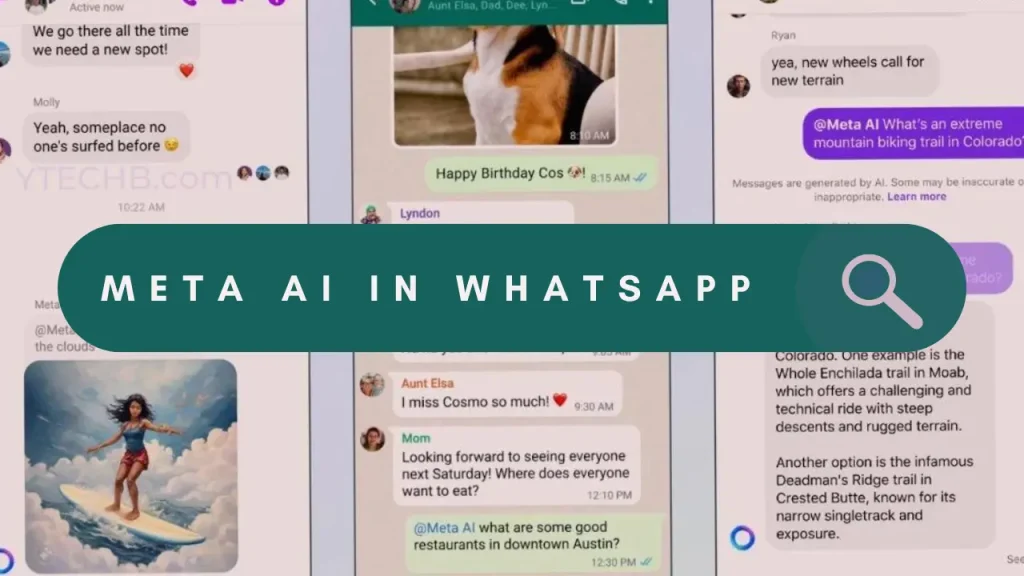
With its astonishing and advanced features it acts as your personal assistant helps you to focus on the things that really matter. Whether you’re coordinating with your buddies, planning a trip or seeking quick answers Meta AI in WhatsApp is here to transform your messaging experience to the next level.
What Is Meta AI In WhatsApp?
Late in the AI race Mark Zuckerberg has embedded an exceptional chatbot service which is a combination of Llama2 and Meta’s latest large language model, which is currently available in selective regions across the globe.
Meta AI in WhatsApp is like a friendly virtual assistant inside your WhatsApp. It’s a mini chatbot from Meta that can even live in your group chats. You can brainstorm ideas, ask questions and get answers.
It’s totally optional to use But I am telling you it would be very beneficial and fun to use as it helps you a lot in managing your group chats, in making quick decisions and much more.
How To Add Meta AI in Your WhatsApp?
It’s going to be a piece of cake for you to add Meta AI in your WhatsApp. Here are a few things that you need to keep in mind.
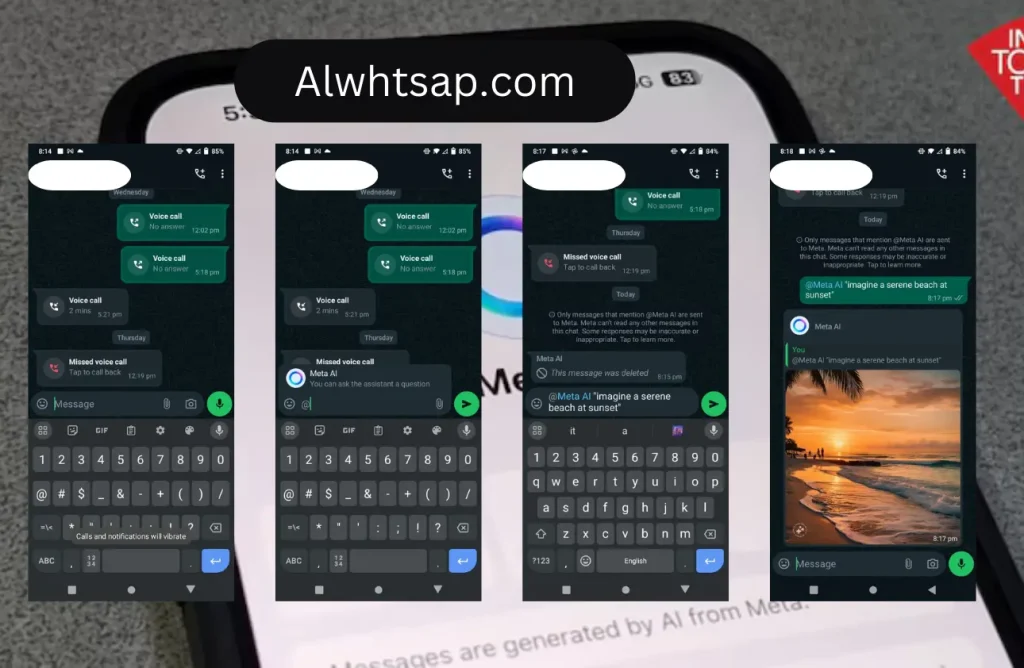
Remember Meta AI is currently available in selective regions. So if you don’t see the option of Meta Ai don’t panic , be relaxed. It is expanding all over the world. Keep an eye on the Official WhatsApp updates regarding it.
How To Use Meta AI In WhatsApp?
Meta AI in your WhatsApp is more than just a feature; it’s about enhancing your daily conversions and making them more engaging and fun. For example, suppose that you’re going to plan a weekend trip with friends instead of juggling between divergent apps to search for information, all you need to do is to ask Meta AI for recommendations on places to visit, things to do or even weather forecast within the group chat.
It’s going to become a supportive and sympathetic companion that will understand your needs and provide solutions right where you’re in WhatsApp. You can name it like a personal assistant who’s always ready to help, making your life a bit easier and a lot more connected.
How Meta AI Supports You Across The Board?
Meta Ai is a flexible personal assistant that helps you in almost every aspect of your digital life. Here are some ways Meta AI provides the best solutions.
Information And Research Suppose that you’re going to attempt your college or school assignment and don’t have much time to gather and research particular information around your desired topic. Yet you can simply ask your queries either they are easy or complex it will use its integrated search capabilities to give you up to date information.
Creative Inspiration Sometimes we need to visualize the concepts or spark new ideas, Meta Ai Image generation feature can bring your productive thought to a life.
Personal Assistance We might often get confused whenever we try to decide on a hangout or outing with our beloved friends, like it takes a lot of time where to go, what’s the best and nearest place to us are and things like that. But now it’s going to be done in a few minutes. Meta Ai will suggest the best places as per your preferences in a very short time.
Academic Support If you’re a student and then Meta AI is a fruitful technology for you like sometimes you’re attempting an assignment or quizzes Meta AI is here to help you out, either it’s complex mathematical equations or physics numerical it will let you know in a very precise way.
How To Generate AI Generative Images With Meta AI On WhatsApp?
Genetrive AI images on Meta AI is one amazing feature, now you’re also going to generate and can use it everywhere without the fear of any copyright.
“Open the chat where you want to generate images”.
Type @ at the message field and then tap on Meta AI. “Type imagine followed by your text prompt. For example, “imagine a serene beach at sunset.”
Tap on the send button to send your prompt
It will process your prompt and display it to you in seconds.
How Meta Ai Is Used to Summarize Conversions, Translate Languages or Scheduling Messages?
Certainly! Meta Ai’s integration in WhatsApp offers divergent advanced and fascinating features that enhance user experience in several ways.
For Summarizing Conversations
Meat AI on WhatsApp has the ability to condense lengthy chats into short summarizes capturing essence of conversions. This incredible feature is for those who don’t have much time and want to have a bird’s eye view on the main points of a discussion without reading through the entire chat history. The Ai analyzes the text and then suggests key themes and messages to provide a coherent summary.
Translating Languages
It also supports real time language translations and lets you communicate smoothly across language barriers. This feature is built on Meta’s LLM-3 and is designed to handle an immense range of languages.
Scheduling Messages
Right now, Meta AI can’t send messages at a later time for you. But some AI helpers can learn to understand when you want something sent, like “remind me to text John at 8 pm.” This could be a handy feature in the future for keeping on top of messages
How Can You Customize Meta AI Experience In WhatsApp?
Here are simple and easy ways you can enhance your meta AI experience in WhatsApp.
Voice & Language: It’s recommended to choose those languages in which you want to communicate.
Speaking Style: Adjust the speaking style to be more formal and casual and select a persona that resonates with you.
Content Preferences: You can set filters on what type of content you want to interact with like if you’re a student, ultimately you’re supposed to interact with academic content.
Feedback Loop: Provide feedback to the responses of Meta AI generated against your prompts it would help them to enhance your experiences for the next times.
How To Turn Off Or Disable Meta AI in Your WhatsApp?
Turning off the Meta AI isn’t the same as on other social media platforms like Facebook or Instagram. WhatsApp uses AI more for behind the scenes tasks like spotting spam and giving chat tips. Thanks to its encryption most of this happens on your phone not not Meta’s Servers. In short you can’t switch or disable AI directly yet share less info with WhatsApp to dial down its AI feature a notch.
Some Considerations while Using Meta AI
Whenever you’re using Meta AI it’s crucial to keep a few things in your mind.
How Do I Limit My Data Sharing With WhatsApp?
Adjust Privacy Setting: Go to WhatsApp Setting click on “Account” then >> “Privacy”. Here you can control whom you want to share your profile picture, status, last scene and more.
Turn Off Read Recipients: In the “Privacy Setting” you will find an option to disable “Read Recipients” to prevent senders from knowing when you have read their messages.
Control Group Invites: To avoid being added to anonymous groups without any means you can select who can add you in groups in the privacy settings.
Frequently Asked Questions
Final Words
Meta AI in WhatsApp is like a personal assistant to streamline your communication and boost productivity. It’s a versatile chatbot that supports and helps you while planning social events or academic help and it’s like an icing on cake for business owners. Easy to add and fun to use expanding globally promising to make digital life simpler and more connected by integrating seamlessly into group chats and offering solutions tailored to your daily life problems.